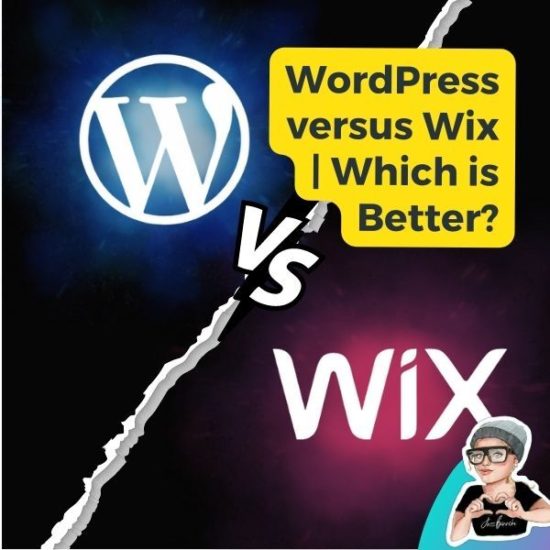
WordPress versus Wix | Which is Better?
Let’s talk about WordPress versus Wix, WordPress is an open-source software used to create and manage websites. It has been around since 2003, and it powers over 35% of the web. WordPress offers many features like customizable widgets, themes, plugins, and a powerful content management system (CMS). It also allows developers to extend their functionality with CSS, HTML, and PHP. WordPress is the most popular CMS platform available today.
Wix is a cloud-based platform. It provides users with web hosting and website-building services. Wix has an easy-to-use interface. It comes with pre-made templates and themes for easy customization. It also offers tools like drag-and-drop functionality. It allows users to create websites without any coding knowledge. Wix is simpler to use but less customizable. They also provide hosting, so you don’t need to buy and set it, but you can never transfer your website from Wix to another web host.
Both Wix and WordPress are website-building tools. Yet, they take very different approaches: WordPress versus Wix (Content Management System).
WordPress versus Wix in a Quick Look:
CMS Versus Website Builders

WordPress or Wix: Which is Better for Building a Website?
- WordPress is a content management system (CMS) but Wix is a website builder, both have advantages and disadvantages.
- When it comes to building a website, you have two primary options: WordPress and Wix. Both solutions offer an effective way of getting your site live on the internet with minimal effort.
- Each has its strengths and weaknesses that should be taken into consideration. WordPress offers more versatility in terms of customizability but requires some technical know-how.
- Wix provides users with less control over changes they can make during creation. It involves fewer complicated steps
WordPress versus Wix Editor:

WordPress vs Wix Editor: Which is the Better Option?
- Wix features a visual, drag-and-drop editor, but WordPress is abstracted from the page. It does not display the entire page within the editor. This makes Wix a much more user-friendly alternative.
- The editor is one of the most noticeable differences between Wix and WordPress.
- Wix offers a drag-and-drop graphic editor. It works similarly to Powerpoint or Keynote in that you may move any element to any location on a page:
- The Gutenberg editor in WordPress is abstracted from the page. it does not display the entire page within the editor (for example, you do not see the header, sidebar, or footer). As a result, you’ll find yourself jumping back and forth between the editor and the publishing website to review the page. In WordPress, you can use multiple editors like Elementor, Seedprod, etc.
Overall, WordPress’s UI is more crowded than Wix’s, which is unsurprising. WordPress is more advanced than Wix, and more advanced software must be more utilitarian and abstract.
Open Source Vs Closed Source:

Open Source vs Closed Source: What’s The Difference?
- WordPress is open-source and has dozens of plugins and themes. If you have a good knowledge of coding, you can edit the themes and plugins.
- Wix is not an open-source platform. Wix is a proprietary platform, and its code is not publicly accessible for viewing or editing.
- Because WordPress is an open-source CMS, anybody may contribute to it. This is both a big strength and a vulnerability.
- One advantage is that the open-source community has built a large number of plugins and themes for WordPress. At the time of writing, there are over 60,000 plugins. These plugins are available on WordPress.org. There are over 30,000 WordPress themes available on the internet. That is far more than any website buButas. However, WordPress’s breadth may also make it a hot mess.
WordPress backends are notoriously difficult to understand. There may be lengthy technical settings pages, and the language may get abstract and jargon. Furthermore, using WordPress’s various themes and plugins never works completely. Incompatibilities occur frequently, and acquiring the cure may need users to make code changes, which not everyone is comfortable doing. - Wix is a whole other story. They provide an App Market that appears to be comparable to WordPress plugins but is not. It’s a modest, vetted collection of 300 or so apps—far from the vast library of WordPress plugins. However, unlike WordPress, Wix analyzes all applications for compatibility, so you can be certain they will work flawlessly (there are rarely any compatibility issues or need to adjust code). The same holds for themes. Wix has fewer themes than WordPress, which has over 800.
Security And Maintenance:
- Wix takes care of everything. Most notably, Wix employs a team of dedicated security engineers whose only responsibility is to identify and solve security concerns in Wix services. If and when such problems are detected, they are given top priority. Wix also employs Web security firms that specialize in White hat hacking to identify potential security flaws.
- Whereas on WordPress you’d be responsible for maintaining and securing your WordPress website. Furthermore, WordPress plugins and themes are more vulnerable to security flaws.
Themes:
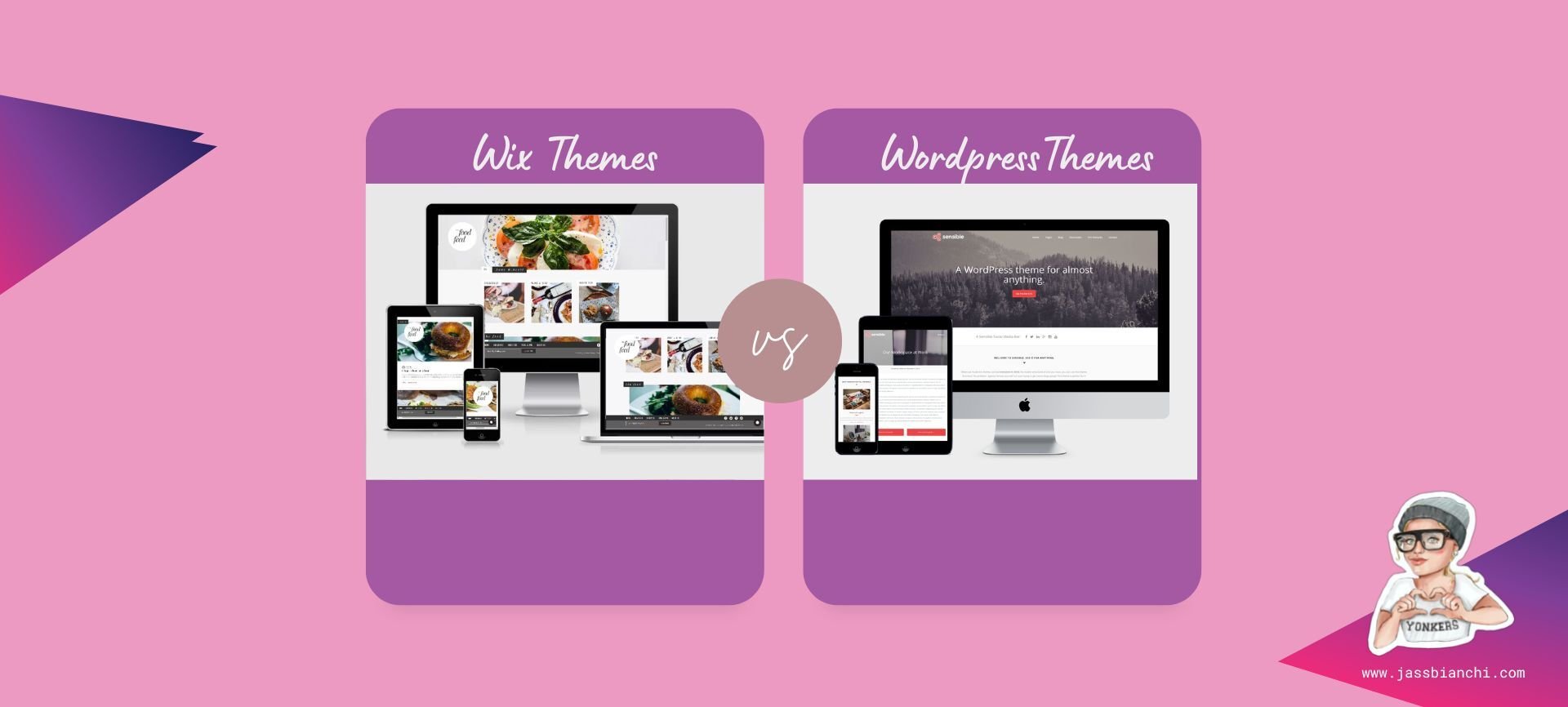
WordPress Themes vs. Wix Themes – Which is Better for Your Site?
- Wix has 880+ themes, which is a fair number for a website builder but nothing like WordPress’s 30,000+ themes.
- One advantage Wix has is that all its themes are free to use. whereas WordPress offers both free and premium themes. You can visit Wix themes from here and WordPress themes from here.
SEO:
- Wix has all the necessary website SEO capabilities for ranking a website. Wix’s built-in SEO capabilities, for example, allow you to include meta titles and descriptions, alt tags, 301 redirects, structured data, and more.
- The versatility of WordPress and the variety of WordPress SEO plugins make WordPress a preferable option. One of the best WordPress SEO plugins is RankMath. It contains capabilities for content optimization, rank tracking, and internal link building. It also helps analyze indexing difficulties, complex schema construction, and much more.
Customer Support:

What You Need to Know about WordPress and Wix Customer Support
- Wix provides phone, chat, and email customer service in all of their packages. Customers can purchase VIP Support, which allows you to bypass the queue, in the more costly plans. Wix’s support response time is quicker than the typical SaaS provider.
- WordPress is free and open source. It does not provide customer service. Though if you pay for a theme or plugin, the designers will frequently include help as part of the price. (support is limited to their theme or plugin, of course). You can sometimes discover YouTube lessons or community articles for common issues.
FAQs :
Is Wix or WordPress superior?
Which is more User Friendly, WIX or WordPress?
What about the page editors in WordPress?
Is it possible to convert from Wix to WordPress?
Conclusion:
The choice between WordPress and Wix is a personal decision. You need to decide what platform best aligns with your vision of success for a website or blog. If you are starting and have no prior experience with web building, then Wix is the best choice. As it has user-friendly options and an all-inclusive subscription. WordPress offers more flexibility and options if your business can envision advanced capabilities shortly
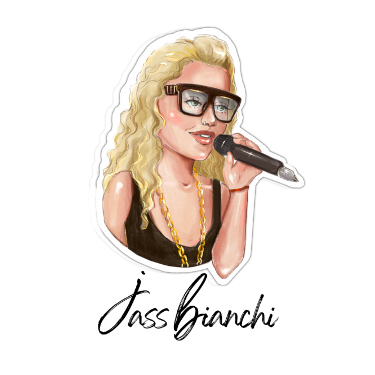


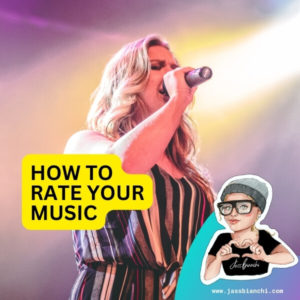
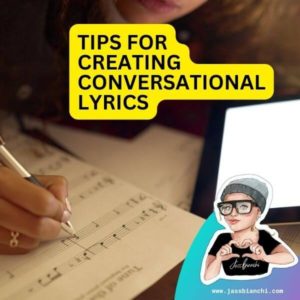
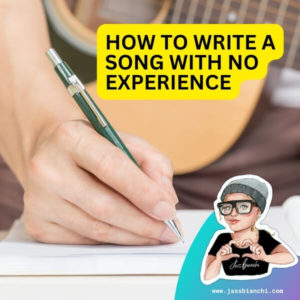



Shera Francoeur
I am only writing to enable you to know very well what an excellent finding my own wife’s girl gained reading through your website. The lady mastered way too many pieces, such as how it’s like to have an amazing teaching mindset to have the rest with no difficulty fully understand a few complicated topics. You undoubtedly surpassed my own expectations. Thank you for exhibiting such good, trustworthy, exposing and as well as unique applying for grants the topic to Janet.
Jass Bianchi
Thanks for your nice comment! I’m glad Janet liked our blog. Your feedback keeps us going. Stay tuned for more!
Aldo Mcglade
I like the helpful information you provide in your articles. I’ll bookmark your weblog and check again here regularly. I’m quite certain I will learn lots of new stuff right here! Best of luck for the next!
Jass Bianchi
Thank you for your kind words! I’m glad you find the information helpful. Looking forward to having you back, and best of luck with your learning journey!
Carissa Boffa
it sometimes difficult to select the right kind of mens clothing but there are helpful buying guides on the internet~
Jass Bianchi
Finding the perfect men’s clothing can be tough, but online buying guides can help!
Wm Colomy
As i used to be a student in class a few, the mum thought i often genuinely must overview The english language previously, and so your lover very well then, i will critique from your category related with educator Ye related with Refreshing Building connected with Beijing. Together with the woman category When i started to review the groundbreaking Principle The english language furthermore to dealt with this sentence framework intended for when. Educator Ye we’ll approach this by mouth The english language, jamming on top of that to publishing.
Jass Bianchi
That sounds like a wonderful learning experience! It’s great that you had such a dedicated teacher like Educator Ye. Exploring English language skills through listening, speaking, and writing is indeed crucial. Keep up the good work!
Gerry Cifuentes
I found this blog site a couple of days ago and look through a lot of of the articles, nevertheless i did not bear in mind to bookmark the web site so I’ve been seeking Couple of weeks seeking for it. Right now I finally found it once more, and this time I ensured to include a bookmark!
Jass Bianchi
That’s awesome to hear! I’m glad you found your way back to the blog. Thanks for bookmarking it this time! Feel free to explore more articles and share your thoughts anytime.