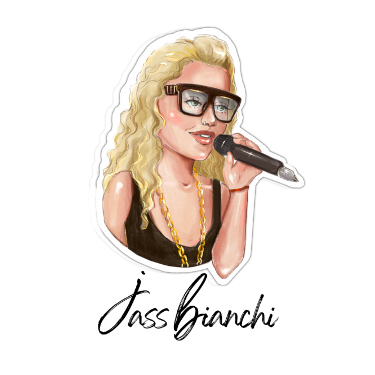How to Add Music to Your Instagram Story
Instagram reels are pretty common these days. Everyone of every age group now uses social media as a source of entertainment. But your Instagram stories are not getting the desired view? The problem might be that you do not know how to make things look and sound interesting. Are you tired of your Instagram stories lacking that extra hype? Looking for how to add music to your Instagram story? Are you looking to spice things up and add a little melody to your posts? Well, look no further! In this blog post, we’ll show you how you can incorporate music into your Instagram stories. We’ll learn how to turn them from ordinary to extraordinary in simple steps.
Why Add Music to Your Instagram Story?

Enhance your Instagram Story with music!
Before we dive into the “how,” let’s talk about the “why.” Adding music to your Instagram stories can elevate them to a whole new level. Even if you’re sharing a special moment, promoting a product, or expressing yourself. Music can enhance the mood of your audience and make your stories more engaging. Plus, with Instagram’s vast library of songs, you’ll never run out of options to suit your style and vibe.
Step 1: Capture Your Story
The first step is to capture the content for your Instagram story. Take a photo or a video and make sure it’s something worth sharing with your followers. Once you have your content ready, proceed to the next step.
Step 2: Access the Music Library
Now it’s time to add some tunes! Open Instagram and swipe right to access the story camera. Take a photo or record a video as you would. Once you have your content ready, look for the “Music” sticker option. It’s usually next to the other sticker options like Poll, Questions, and Location.
Step 3: Choose Your Track
Tap on the “Music” sticker, and you’ll see Instagram’s extensive music library. Here, you can browse through various genres, moods, and popular tracks. You can also use the search bar to find specific songs or artists. Once you’ve found the perfect track, tap on it to select it.
Step 4: Customize Your Music
After selecting your track, you’ll have the option to customize how it appears in your story. You can choose which part of the song you want to use, adjust the volume, and even add lyrics if available. Take some time to play around with these options until you’re satisfied with the result.
Step 5: Add Some Flair
Now that you’ve added your music, why not spice up your story even more? Instagram offers a range of creative tools and effects that you can use to enhance your content. You can experiment with filters, stickers, text, and drawings. It will make your story stand out from the crowd and make it look more fun.
Step 6: Share Your Story
Once you’re happy with your musical masterpiece, it’s time to share it with the world! Tap the “Your Story” button to add your story to your profile. You can also choose to send it to specific friends or groups if you prefer.
Step 7: Mix and Match
Don’t feel limited to using only one track per story! Instagram allows you to mix and match music. So, feel free to add any songs to your story if you want to switch up the vibe or highlight different moments. You can even use the “Music” sticker many times within the same story. Create a dynamic soundtrack that keeps your viewers engaged from start to finish.
Step 8: Get Creative with Timing
The key to making your Instagram story memorable is to sync your music with the content. Experiment with music options to enhance the audience’s mood. Add music that complements the visuals. You can adjust the starting point of the song, fade it in or out, or even change the tempo to match the pace of your story.
Step 9: Explore Trending Sounds and Challenges
Stay up-to-date with the latest trends and challenges on Instagram. By exploring the platform’s trending sounds and music. Having popular tracks in your stories can help you connect with a wider audience. As a result, it will increase engagement on your stories. Keep an eye on the “Trending” section of the music library for inspiration, and don’t be afraid to join in on the fun!
Step 10: Share the Love
Once you’ve created your musical masterpiece, why not share it? Share the love with the artists behind the tracks. Tagging the artists or mentioning them in your story gives them credit for their work. It also increases the chances of your story being discovered by their fans. It’s a win-win!
Step 11: Analyze and Iterate
As with any form of creation, it’s essential to analyze the performance of your content as well. Check if the audience likes your Instagram stories and iterate based on the results. Pay attention to metrics such as views, engagement, and reactions. Track audience response to different music and editing techniques. Use this feedback to refine your approach. This way you can create even more captivating stories in the future.
Step 12: Have Fun and Be Yourself
Above all, have fun and let your personality shine through in your Instagram stories. Share behind-the-scenes moments from your daily life. Showcase your talents and express yourself without worries. Adding music can amplify the impact and make your stories unforgettable. So don’t be afraid to get creative. Experiment with different styles, and most importantly, be yourself!
Conclusion
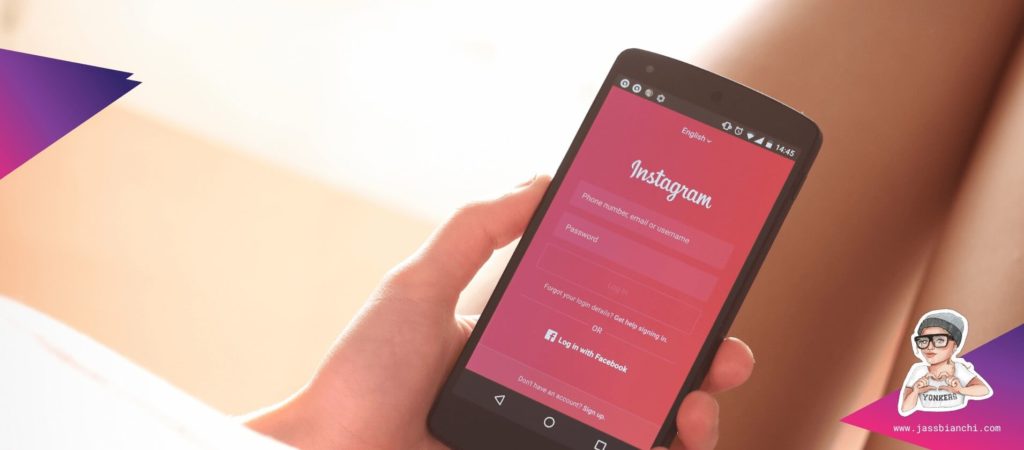
conclusion
Adding music to your Instagram stories is a fantastic way to enhance your content. Connect with your audience on a deeper level. You can transform your stories into captivating experiences through these simple steps. So go ahead, get musical, and let your imagination run wild the possibilities are endless!